
GET GOOGLE GIFT CARDS FAST BY DIGITAL DELIVERY
Enjoy entertainment unbound with this Google Play gift card, which offers access to your favorite media and allows you to explore music, movies, TV, news, books, magazines, apps and games in new ways, so you can get the most from your content.
Give the Gift of Books, Music, Movies, Games and More
Google Play Store gift cards have always been one of the simplest ways to give a gift, but now the process is even simpler with fast and reliable email delivery. Whether you are purchasing it for yourself or as a gift for someone special, you can use the email delivery function to send the gift card codes to any email address, where it can be redeemed to the recipient’s account with a single click. With payment options that include PayPal and all major credit cards, giving a gift has never been easier.
Bring Out Your Playful Side
The Google Play store is a simple one stop shop for Android compatible apps, e-books, music and more. Once they have been redeemed, Google Play Store cards can be used exactly like cash to purchase Android apps and other goodies from the Play Store, making them a convenient treat for the technophile in your life. The best part is that these versatile Android gift cards never expire, and can be used at any time on any purchase.
How to redeem a Google Play gift card

Redeem a Google Play card on your phone
1. Open the Google Play Store app on your Android device.
2. Open the menu by tapping the three lines in the upper left-hand corner.
3. Scroll down and select “Redeem.”
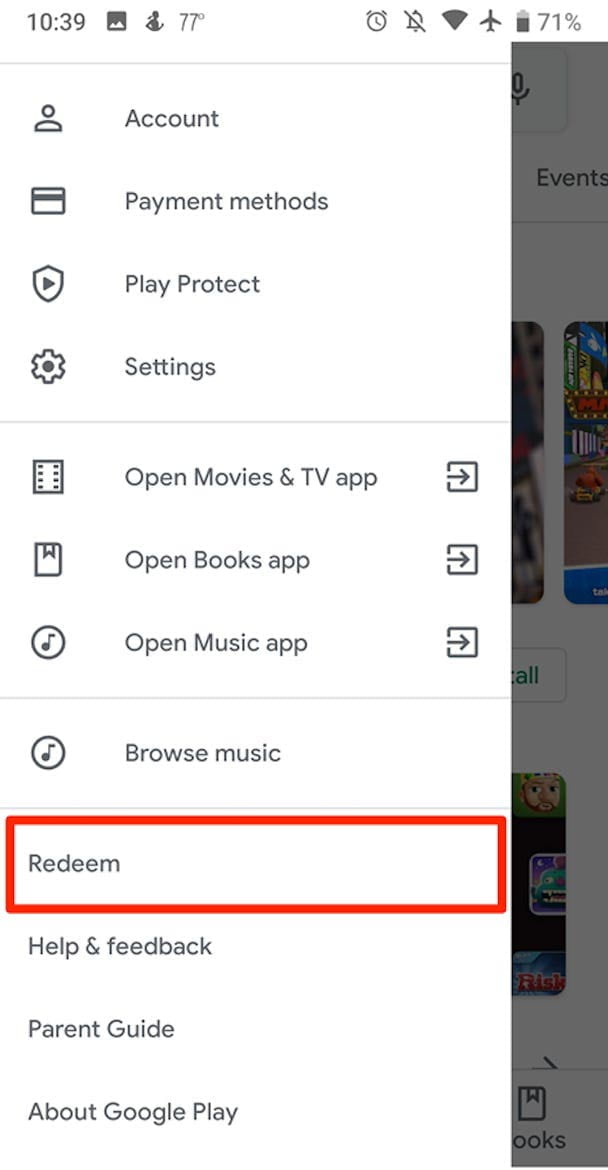
You’ll find the “Redeem” tab in your side menu.
4. Enter the code.
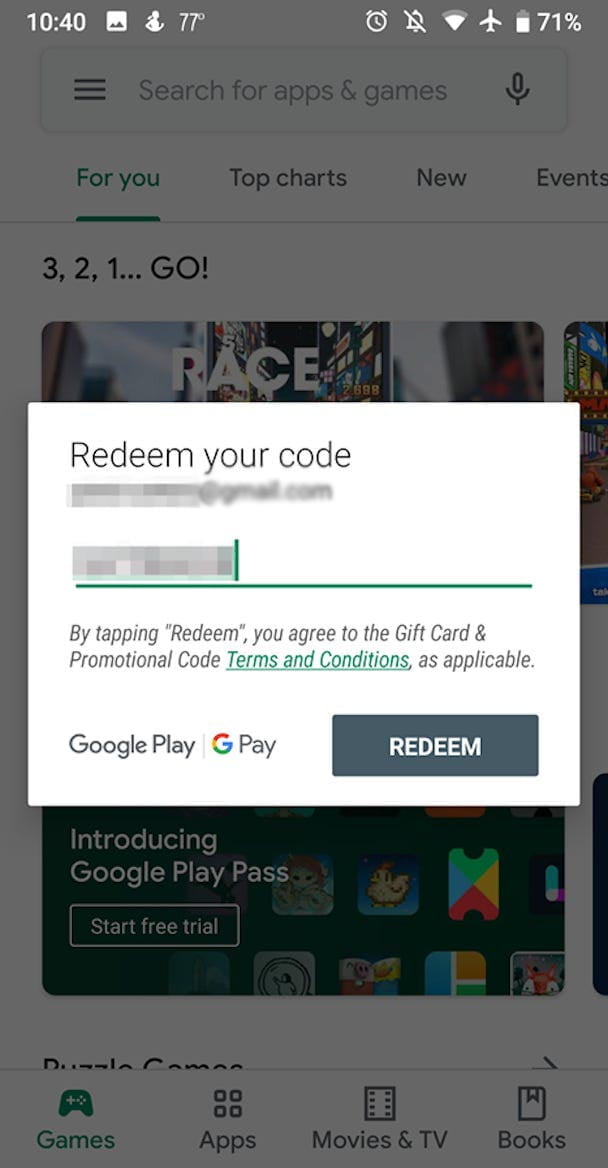
Enter your code.
5. Tap “Redeem.
6. Confirm that you want to redeem the money.
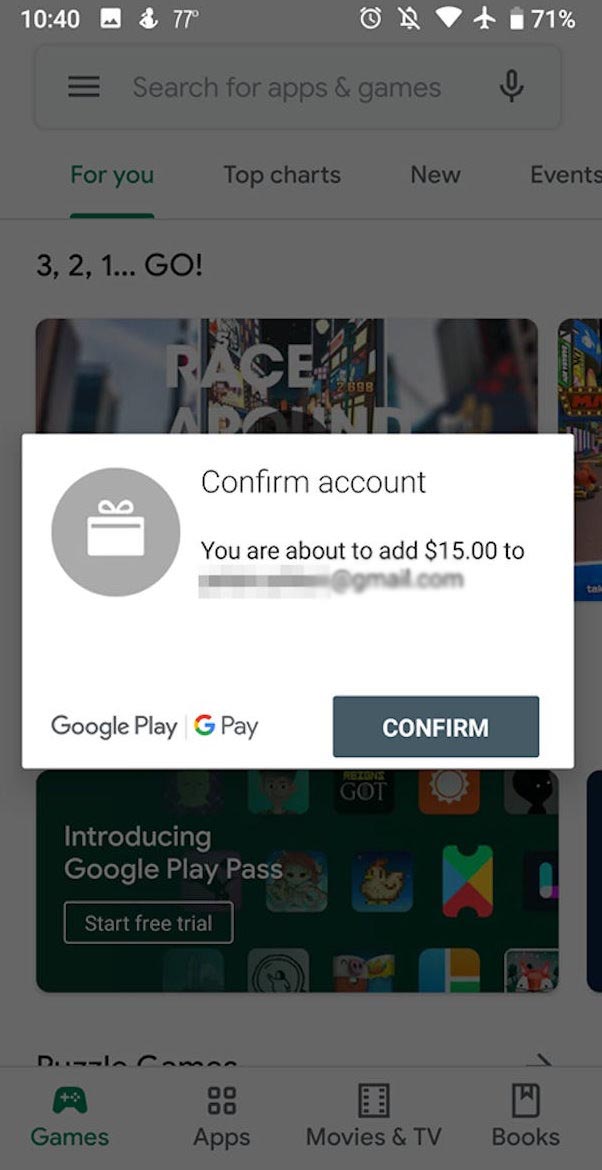
Make sure you’re redeeming the code on the right Google account.
7. Enjoy your credit.
Redeem a Google Play card as you make a purchase
1. When you start the purchase, select the, (G Pay) icon to select your Google payment method.
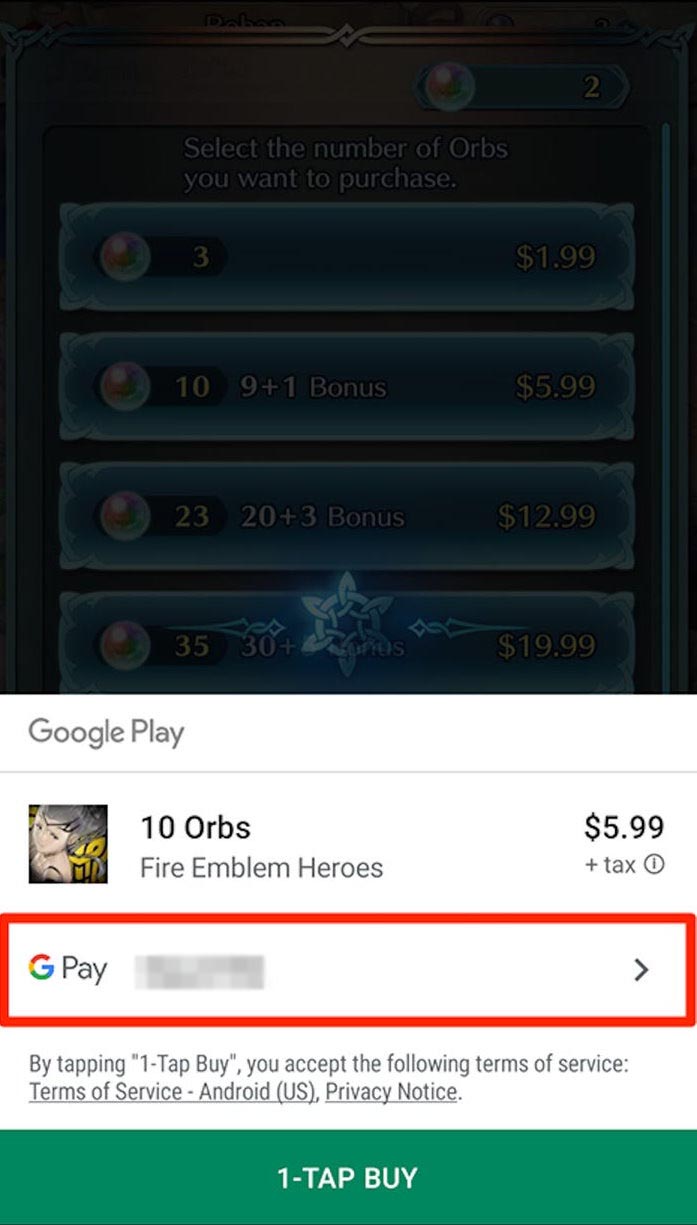
When paying for something in the Google Play Store, select “G Pay.
2. Select “Redeem code” from the list of options.
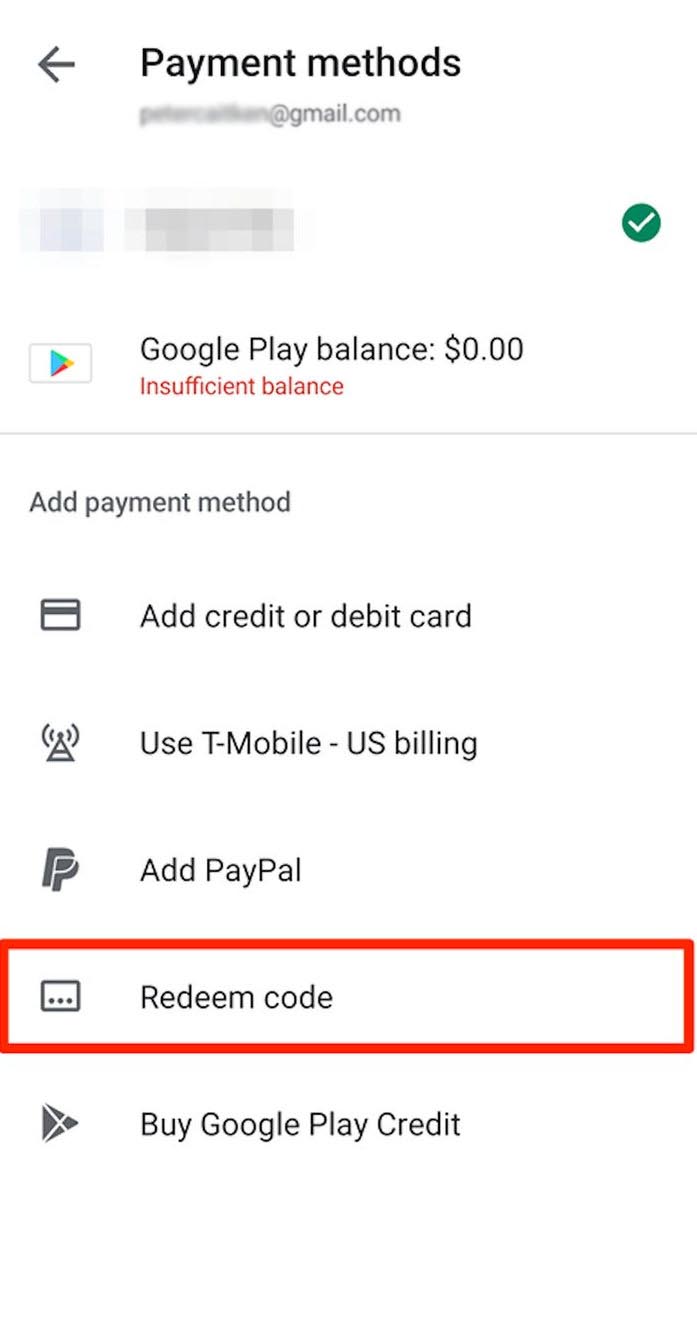
Tap “Redeem code”
3. Enter the code on your gift card.
4. Tap “Redeem.”
5. Confirm the purchase.
Redeem a Google Play card from your desktop
1. Go to the Google Play store website.
2. On the left-hand side of the screen, select “Redeem.”
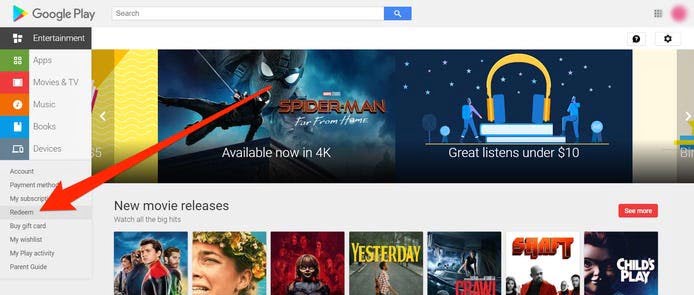
Click “Redeem”
3. Enter the code.
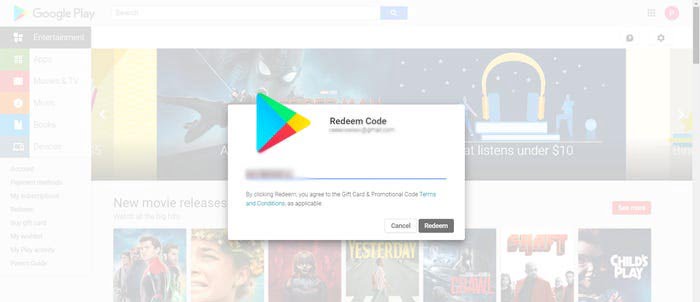
You’ll be prompted to enter your card’s code.
4. Confirm that you want to redeem the money.
5. Enjoy your credit.
Terms & Conditions
Use of card subject to additional terms and privacy policy: play.google.com/about/card-terms.html. Valid only for users 13+ years of age, Redemption requires Google Wallet account and Internet access. Limits may apply to redemption and use. No fees or expiration dates applicable to this card. Card may be used for purchases of eligible items on Google Play only. Any refunded amount will be credited back to your Google Play balance for future use under same terms. Card is not redeemable for cash or other cards, not reloadable or refundable, cannot be combined with other non-Google Play balances in your Google Wallet account, resold, exchanged or transferred for value (except as required by law). Once card is purchased, risk of loss and title for card passes to purchaser. Google Payment Corp. and its affiliates disclaim all express or implied warranties as to the Google Play card and Google Play. For assistance or to view your Google Play card balance, visit support.google.com/googleplay/go/cardhelp.




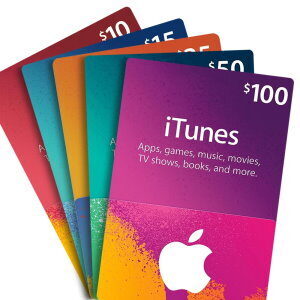

md hasib –
এটা একটা বিশ্বস্ত সাইট আপনারা সবাই লেনদেন করতে পারেন 🌟🌟🌟🌟🌟
md kawsar –
Very supportive and trustworthy
anondo497 –
very trusted