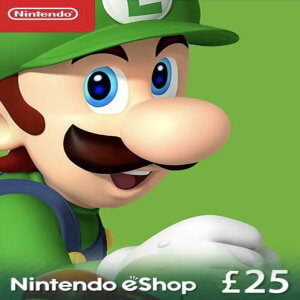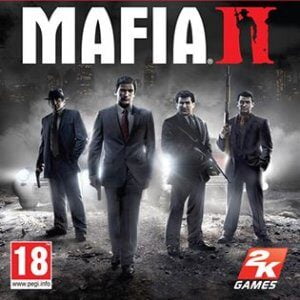Nintendo eShop Gift Cards
Are you looking for Buy Nintendo eShop Gift Cards? Yes you are at the right place, You can Buy Nintendo eShop Gift Cards From Bangladesh.
About Nintendo eShop Gift Card
Nintendo eShop Gift Cards are redeemable only through the Nintendo eShop on the Nintendo Switch, Wii U, and Nintendo 3DS family of systems. Buy a Nintendo eShop Gift Card and start shopping on the eShop!
For more information, visit www.nintendo.com/giftcards
FAQs
1. What is a Nintendo eShop Card?
A Nintendo eShop top-up card is a safe and comfortable way to add credit to your Nintendo eWallet. With these eShop gift cards, you can easily buy games and DLC for your Switch, Wii U and 3DS device.
2. How to use a Nintendo eShop Card?
- Access the Nintendo eShop: Turn on your Nintendo Switch, then select the Nintendo eShop icon from the home screen.
- Select Your Account: Choose the account you want to use to redeem the card.
- Enter the Code: Scroll to the left menu and select Enter Code. Use the keypad to enter the 16-digit code on your eShop card.
- Redeem: After entering the code, select Confirm to complete the process. The funds will be added to your account balance, and you can use them to make purchases on the eShop.
3. Are Nintendo eShop Cards Region Locked?
Yes, eshop cards are region locked. When purchasing some of our Nintendo eShop cards please ensure you pick the correct region.
4. How to use a Nintendo eShop Card?
You can redeem your credit by visiting the Nintendo eShop on your Nintendo Switch, Nintendo 3DS family system or Wii U.
5. Can I Combine eShop Card Balances?
Yes, you can redeem multiple eShop cards, and the funds will combine in your account balance.
6. Can I Transfer eShop Funds to Another Account?
eShop funds are non-transferable. Once added to a Nintendo Account, funds cannot be moved to another account or refunded.
7. Can I Refund a Nintendo eShop Gift Card?
Nintendo eShop Gift Cards are typically non-refundable, so it’s essential to ensure the correct region and intended account before redeeming.
8. How to Check Remaining eShop Balance?
- On Nintendo Switch: Access the eShop, select your profile icon, and the current balance will be displayed.
- On the Web: Log in to your Nintendo Account on the official website to view your balance.