Features
- Receives frequent updates via the game launcher
- Two games, one launcher! You can now conveniently access both Java and Bedrock Editions from the same launcher
- No need to choose! Get the best of both editions in one purchase.
- Switch between editions and play with friends who have any current version of Minecraft
Minecraft is a video game in which players create and break apart various kinds of blocks in three-dimensional worlds. The game’s two main modes are Survival and Creative. In Survival, players must find their own building supplies and food. They also interact with blocklike mobs, or moving creatures. Minecraft has since been ported to several other platforms and is the best-selling video game of all time.
The World Is Yours For The Making: Prepare for an adventure of limitless possibilities as you build, mine, battle mobs, and explore the ever-changing Minecraft landscape.
Game modes:
Survival mode
The player attempting to make a stone axe by placing the required materials into the crafting grid, a 3×3 block of item spaces hovering over the standard inventory, which is filled with other items.
The crafting menu in Minecraft, showing the crafting recipe of a stone axe as well as some other blocks and items in the player’s inventory. In survival mode, players have to gather natural resources such as wood and stone found in the environment in order to craft certain blocks and items. Depending on the difficulty, monsters spawn in darker areas outside a certain radius of the character.
Hardcore mode
Hardcore mode is a survival mode variant that is locked to the hardest setting and has permadeath. If a player dies in a hardcore world, they are no longer allowed to interact with it, so they can either be put into spectator mode and explore the world or delete it entirely. This game mode can only be accessed within the Java Edition
Creative mode
A large building appearing to be a city hall or a courthouse. An example of a creation constructed in Minecraft In creative mode, players have access to nearly all resources and items in the game through the inventory menu, and can place or remove them instantly. Players can toggle the ability to fly freely around the game world at will, and their characters do not take any damage and are not affected by hunger. The game mode helps players focus on building and creating projects of any size without disturbance.
Adventure mode
Adventure mode was designed specifically so that players could experience user-crafted custom maps and adventures.
Spectator mode
Spectator mode allows players to fly through blocks and watch gameplay without directly interacting. Players do not have an inventory, but can teleport to other players and view from the perspective of another player or creature.
Multiplayer
See also: Minecraft server
Multiplayer in Minecraft enables multiple players to interact and communicate with each other on a single world.
Minecraft Realms
In 2013, Mojang announced Minecraft Realms, a server hosting service intended to enable players to run server multiplayer games easily and safely without having to set up their own.
SCREENSHOTS





HOW IT WORKS
BE RESOURCEFUL: Get crafty and use the surrounding environment to gather building materials—see how breaking down trees can help you create something new.
SURVIVE THE NIGHT: It’s always best to avoid the unpredictable by distancing yourself from wandering mobs—you never know what’ll happen if they get too close!
BUILD SOMETHING AMAZING: Discover all the versatile ways dust from the Redstone ore can be used to enhance your creations, bring them to life, or give them some bang.
EXPAND YOUR WORLD
REALMS PLUS IS AVAILABLE NOW: Get instant access to over 50 Marketplace items with new additions each month. Share with friends on your own private Realms server.
ADD MORE TO YOUR GAME: Keep your gameplay endlessly inventive and fun with skin packs, texture packs, and more—some of which were built by our very own community members!
FIND A NEW PERSPECTIVE: In our community of millions, someone is always ready with fresh inspiration and news of the latest creations and releases.
PLAY THE WAY YOU WANT
Playing Minecraft on your favorite devices is so easy! And so fun!
LEARN MORE, VISIT: https://www.minecraft.net
ACTIVATION
Web Browser
- Load a web browser and go to this address: https://redeem.microsoft.com/enter
- Sign in with your Microsoft account credentials.
- Enter your unique code and follow the prompts to activate. You can find additional support for your Xbox Live account here: https://support.xbox.com/en-US/contact-us
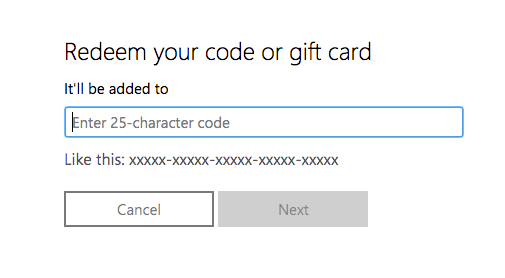
Xbox App
- Download the Xbox App onto your Windows 10 PC.
- Login to the microsoft account where you would like to redeem your code.
- Select your game icon on the top-right corner and then click settings.
- Select “Redeem Code”
- Enter your unique code and follow the prompts to activate.
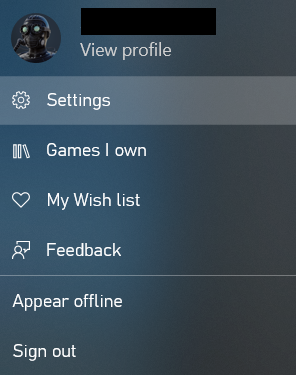
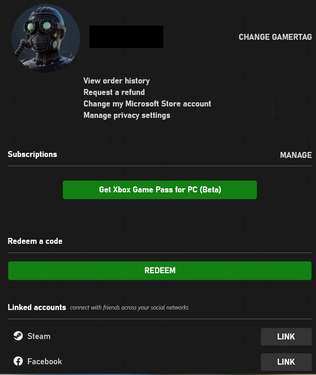
Microsoft Store
- Open up the Microsoft Store App on your Windows 10 PC
- Click the 3 dots on the top-right corner of the application
- Select “Redeem Code”
- Enter your unique code and follow the prompts to activate.
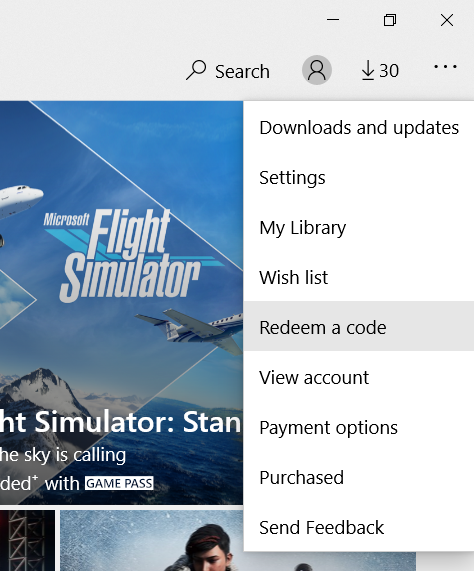
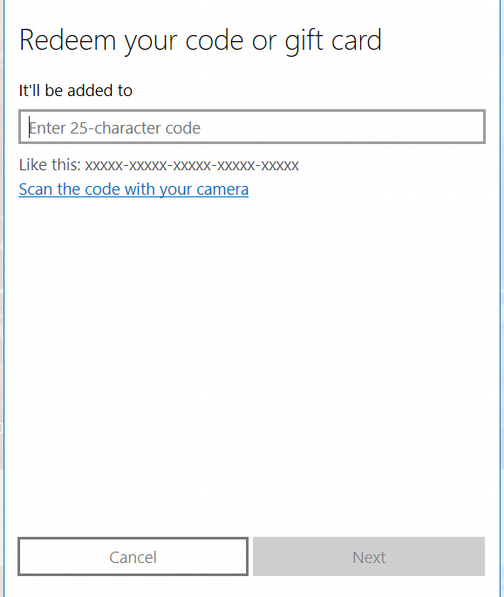
Follow the instructions to activate your code
Minecraft System Requirements
Minimum Requirements*
OS: Windows 10
CPU: Pentium 4 1.6GHz / Athlon XP 1600+
RAM: 500 MB
GPU: GeForce 4 MX 440 / Radeon HD 3200
HDD: 1 GB
Recommended Requirements*
OS: Windows 10
CPU: Pentium 4 3.0GHz / Athlon XP 2600+
RAM: 1 GB
GPU: GeForce 8600 GS / Radeon HD 6320
HDD: 1 GB
Minecraft: Java Edition and Bedrock Edition FAQ
1. What is the main difference between Java and Bedrock editions?
The main difference lies in platform support, modding, cross-play, and server features. Java Edition is exclusive to PC and has extensive modding capabilities, while Bedrock Edition is cross-platform and supports easier multiplayer and performance optimizations, but with limited modding options.
2. Can I play Minecraft offline?
- Java Edition: Yes, you can play offline in single-player mode.
- Bedrock Edition: You can also play offline in single-player mode, though some features, like achievements and marketplace content, require an internet connection.
Purchasing and Accounts
3. Is a Microsoft account required to play?
Yes, a Microsoft account is required to play both Java and Bedrock editions. Since March 2022, all Mojang accounts for Java Edition have migrated to Microsoft accounts.
4. What is the price of the Minecraft game in Bangladesh?
The price of Minecraft Game in Bangladesh varies depending on the edition and platform:
- Price of Minecraft: Java & Bedrock Edition for pc is 3790৳.
- Price of Minecraft for Xbox one is 3590৳.
Minecraft: Java Edition and Bedrock Edition for PC, Xbox is available for purchase on Gamer Shop Bd for a fraction of its retail price. You will receive an official key and be able to play the game in seconds. Play smart. Pay less.


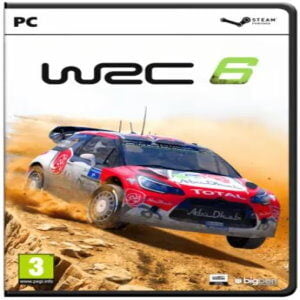
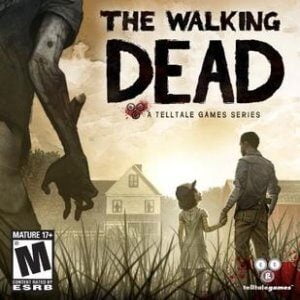
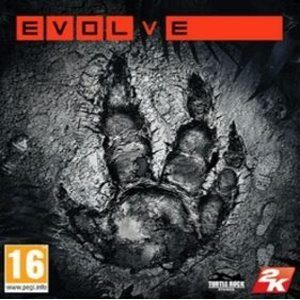


Moontasir Abeer –
I ordered the Minecraft Java Edition through their support chat and received a reply within seconds. The order was easily placed and I was sent the number to redeem my copy of Minecraft. I’ve since bought 2 other copies from here.
Ekramul Abtahi –
I must say it was fast, I couldn’t buy mineceaft from anywhere and now I finally have it. This is 100% trustworthy though I was kinda scared at first
set.wire20 –
I wanted Minecraft for a long time but it shows error if i try to use other paying apps. You can believe this website it is trustworthy and i ordered from here, I got the mail in 10 minutes and it also shows you how to claim.
Abrar –
Very fast delivery and efficient service. This is genuine Minecraft
Dax _Clone –
Onek bhalo service order er 1 hour er modhe peye gechi. Trust worthy seller
admin –
Sir, We delivered the product key in a few minutes. Thanks for the Feedback!
[email protected] –
At first I didn’t believe it but then I tried and it genuinely worked! Got the code in a very few minutes so I will definitely recommend them if you want to get Minecraft.
Ahmed –
I ordered Minecraft Java edition for PC and received the code within few minutes. I applied the code and it worked perfectly. I also talked to them several times before I purchased it. I found them very helpful. Recommending others to purchase from them.
Radiat –
Best game seller in Bangladesh. No harassment at all. Totally legit service. They were very fast too. Their Trustpilot rating speaks for them. Thank you Gamershopbd.
baroialex5 –
fully trusted site you can purchase without any dought. I got my order within 5 min
Sabit Rahman –
I Received my order within 5 mins of Ordering. Fully trusted site for any sort of games for top ups. 100% Trustworthy.
ovikun –
it work’s.the guy who guide me was really kind.I got it in like 20s
adib23704 (verified owner) –
Best seller! I got my product within 5 minutes and the key works 100%! HIGHLY RECOMMENDED
Tanvir –
Perfect support from the service provider and impressed about their after sales followup.
Imran –
It is a trusted website.
You can buy from here
Nafiur –
Very nice seller, 100% trusted website
Swaraj –
I got it within 5 minutes, totally would recommend.
Sami –
Quick Service and 100% Genuine reedem code. Working perfectly