Type: ESET Internet Security
Subscription Validity: 1 Year
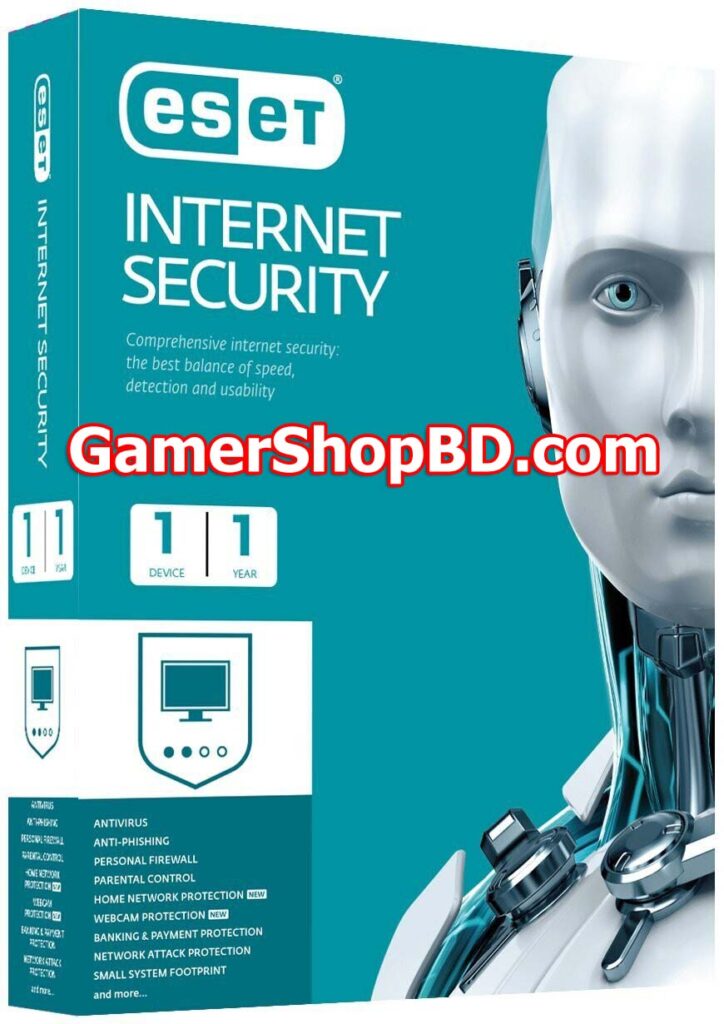
Multi-layered security protects you against all types of online and offline threats and prevents malware spreading to other users. Prevent unauthorized access to your computer and misuse of your data. Stay safe while making online payments. Protect your webcam and home router from intruders. Test your passwords and scan your smart devices for vulnerabilities.

Devices
Check the security status of protected devices at all times. Download and install protection for new devices and instantly secure them against threats.

Licenses
Add, manage and share licenses with family and friends. Upgrade and renew when necessary, and control who else uses your license.

Parental Control
Protect your children with ESET Parental Control. Monitor their online activity, locate them when needed, define the content they can see, or set up a time limit for web surfing and gaming.

Anti-Theft
Protect your device against theft or loss. Mark the device as missing to track its location, and it will automatically start taking photos and screenshots.

Password Manager
Add a password store to your email or to your family and friends emails. Manage all your added password stores.
System Requirements for ESET Internet Security antivirus
| Processor | Intel or AMD single core x86 or x64 |
| Memory | 256 MB of free memory |
| Hard drive | 700 MB of free disk space |
| Screen resolution | 800 x 600 pixels or higher |
Android 6.0 and higher operating system (ESTVS Google TV OS with Google Play Store)
macOS14 (Sonoma), macOS 13 (Ventura), macOS 12 (Monterey), macOS 11 (Big Sur)
Currently, ESET does not provide a security solution for iOS.
Frequently Asked Questions
I have ESET Internet Security currently installed. What implications does the change have for me?
If you currently have an active ESET Internet Security subscription, it will continue to provide the usual protection until it expires. No immediate action is required on your part.
How do I download/install ESET Internet Security?
You can install ESET Internet Security by following these simple steps:
1. Visit the download page and click the “Get started” button.
2. Log in to your ESET HOME account and click on the “Protect device” button. In case you need to add your subscription first, use the “Add subscription” button.
3. Download and open the installer file and follow the on-screen instructions.
Can I still purchase ESET Internet Security?
This subscription has been replaced with our new all-in-one protection plan: ESET HOME Security Essential.
Can I try ESET Internet Security before buying?
ESET Internet Security is now part of our new all-in-one protection plan: ESET HOME Security Essential. You can download a free 30-day trial.


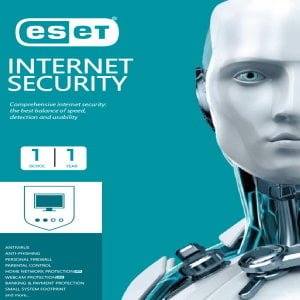
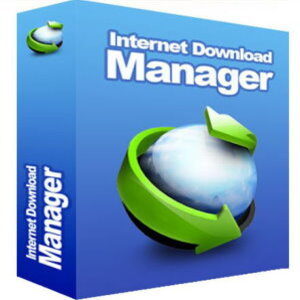



Reviews
There are no reviews yet.